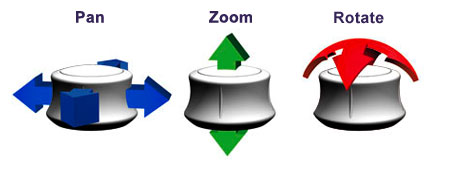Table of Contents
Space Navigator
Overview
 The SpaceNavigator is a 3D mouse built by 3Dconnexion. It is rather inexpensive for the great sensitivity it provides. Coupled to OSCulator, it can be used as a precise surround audio mixing controller.
The SpaceNavigator is a 3D mouse built by 3Dconnexion. It is rather inexpensive for the great sensitivity it provides. Coupled to OSCulator, it can be used as a precise surround audio mixing controller.
Six axes are available in both directions: the translations (X, Y and Z) and the rotations (Rx, Ry and Rz). There are also two side buttons.
No configuration is needed to use the SpaceNavigator in OSCulator, just plug, and play.
Controls
The OSC messages synthesized for the SpaceNavigator are:
/sp/1/button/1: left button/sp/1/button/2: right button/sp/1/rot/xyz— 3 arguments:- amount of rotation around axis X
- amount of rotation around axis Y
- amount of rotation around axis Z
/sp/1/trans/xyz— 3 arguments:- amount of translation on axis X
- amount of translation on axis Y
- amount of translation on axis Z
For the moment being, only one SpaceNavigator can be used at a time.
Activation
When the SpaceNavigator is in use by OSCulator, it can be attached to only one window at a time. If you use multiple documents (or windows) at the same time, you can select which window is the current 'owner'.
To do this, click on the Window menu and select the item 'Use SpaceNavigator'.
Calibration
From time to time, if you notice an odd behavior, it could be desired to calibrate the SpaceNavigator. To do this, open the System Preferences, and click on the 3Dconnexion Preference Panel, then click on the Calibrate button.